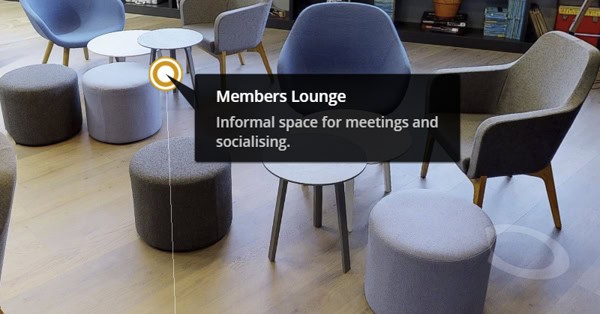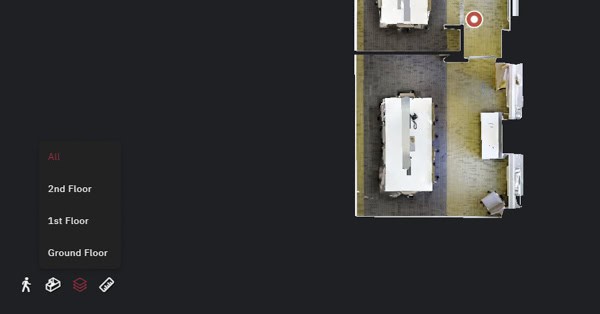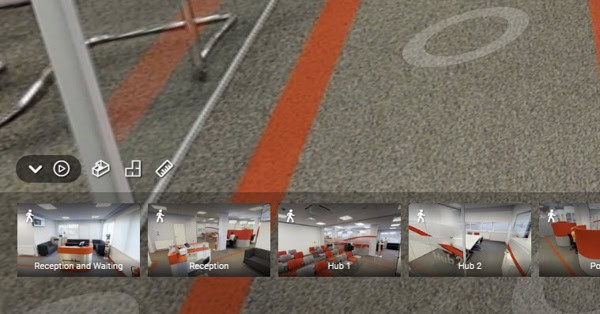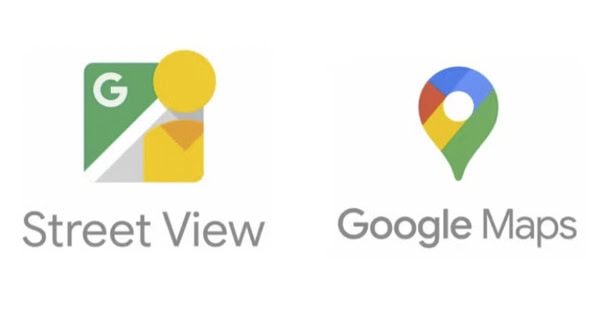Capture your audience’s attention with an immersive and interactive 3D virtual tour of your space.
High Resolution Virtual Tours
View on Multiple Devices
Explore using Virtual Reality
Perfect for:
- Conference Venues
- Hotels
- Wedding Venues
- Architects
- Museums
- Historic Buildings
- Visitor Attractions
- Commercial Rental
- Private Hospitals
- Engineering and Construction
- Art Galleries
- Restaurants and Retail
- Yachts
- Planes
- Buses
- Trains
After the physical scan of your space has been completed and processed, there are a number of useful and valuable features:
Dollhouse View
Explore 3D Space
Tags
Floor Plan
Select Floor
Measure
Highlights and Guided Tour
Google Integration
Explore a Space
Deliverables
You will receive a fully hosted and accessible VR environment, captured using professional 3D scanning and photography equipment.
Included:
- Pre-production planning
- 3D scans conducted on location by our specialist team
- Production of interactive 3D models
- Supply of links and embed codes to hosted models, which will provide access to:
– Interactive 3D “Dollhouse” view
– Interactive walk-through of space showing high resolution 360 degree views
– Guided showcase of the space
– Virtual Reality view (note 1) - Short example video clips (note 2)
- Placement of tags within the space. These tags can be text, links, photos or videos (note 3).
- Hosting of model for 12 months (note 4)
- Expert advice on usage of models within your marketing plan
Desktop, Smartphone and VR
Your virtual tour can be accessed using a web browser or app and is available on multiple platforms, including:
- Desktop and laptop (Windows, Mac, Linux)
- Tablets (Windows, Android, iOS)
- Smartphones (Windows, Android, iOS)
Virtual Reality
You can also explore your space using a virtual reality headset, such as:
- Meta Quest
- Meta Quest 2
- Meta Quest Pro
Other VR headsets may also be compatible.


Options
A number of time saving and cost effective options are available once a model of your space has been generated. These options can be discussed and quoted for.
CAD (Computer-aided Design)
Producing CAD drawings of a space can be time consuming and expensive, however once your space has been scanned then there is an option to produce CAD files very cost effectively. Files are in the DWG format.
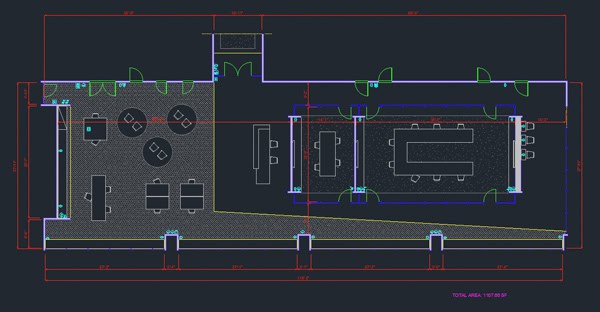
3D Assets
For those who need to do further processing or convert the scans into other assets, then 3D mesh (.OBJ) and point cloud (.xyz) files are available as an add-on. Accurate to within 1% of reality.
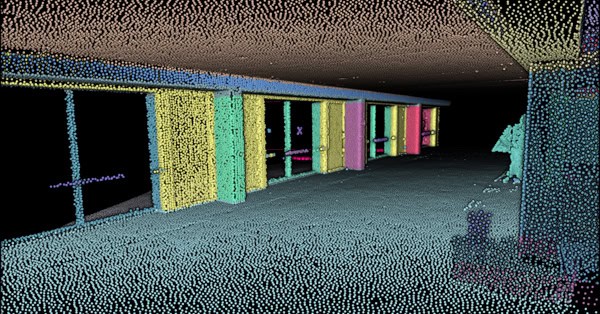
BIM (Building Information Modelling)
Generating BIM files from the scan of your space is also possible. The files in .RVT and .DWG formats can include walls, floors, doors, ceilings, windows, furniture, bathrooms, etc.
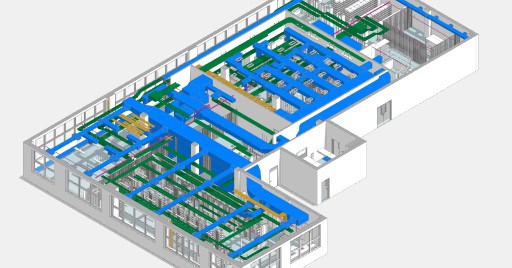
Floor Plans
Black and white 2D floor plans of your space are available to order.
The plans include all floors within the space (up to approx 10,000 square feet).
They are supplied as a PNG (2,730px x 2,048px) or PDF file.
They offer a stated 1-2% accuracy, so would be suitable for most purposes.
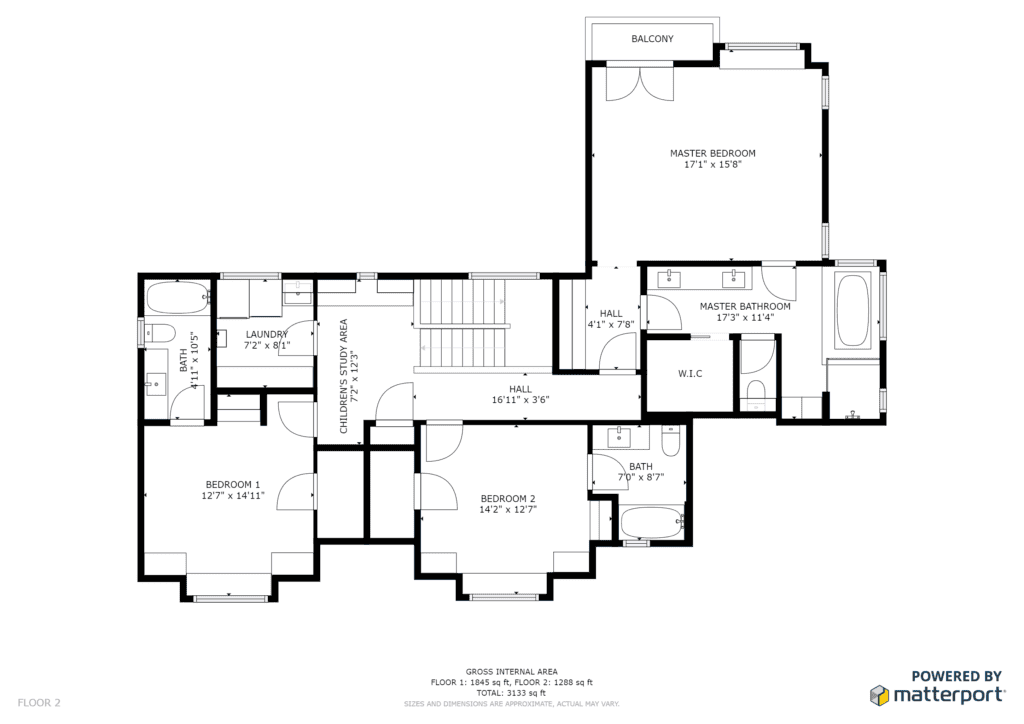
Print Ready Photographs
High resolution photographs can be supplied of any accessible viewpoint within your space.
- 8,092 x 4,552 pixels to 1,888 x 1,062 pixels depending on zoom level (70-300%)
- At 100% zoom this provides an print image size equivalent to 480mm x 270mm at 300dpi
- RGB
- JPG
Note 1: A compatible VR headset is required to view the spaces in Virtual Reality. A Meta Quest 2, Meta Quest Pro, or Meta Quest headset is recommended, however other VR headsets may be compatible. Some interface limitations are present when viewing in VR.
Note 2: These automatically generated clips can be provided on request.
- 1 x 480p MP4 (approx 0:11 seconds)
- 1 x 480p MP4 (0:09 seconds)
- Looped Animated GIF (320 x 240 pixels)
Longer and more sophisticated video clips can be produced. Please ask for details.
Note 3: Any videos used in the tags must be hosted somewhere and a link provided. For example video could be hosted on services such as YouTube or Vimeo.
Note 4: The 12 months start from when the model is first processed.
Note 5: A verified Google account that is connected with your business is required.